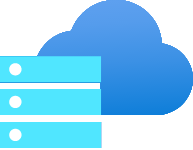I’ve seen a lot of articles in the last few months talking about Cloud Repatriation, so I’ve decided to look into this more and find out more about:
- What is Cloud Repatriation?
- Why is it suddenly a topic?
- Why its not as easy as it sounds?
- How did this happen in the first place?
- Why it should never become an issue?

What is Cloud Repatriation?
Lets start with the easy question and look for the definition of what it is. Repatriation is a term that has been around for a while and is defined in its simplest form as:
“the process of returning a thing or a person to its place of origin”
So if we take that definition and apply it to technology, Cloud Repatriation is the process of companies moving their services out of Microsoft Azure (or other Public Cloud providers such as AWS or GCP) and relocating those services back to the On-Premises or Private Cloud environments that they originated from.
Why is it suddenly a topic?
One word – cost. The cost of running a Cloud Computing environment isn’t the same as running an On-Premises environment.
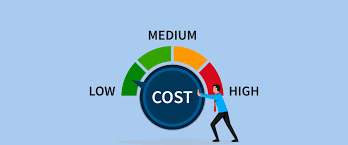
In an On-Premises environment, we work with predictable cost models when it comes to Equipment, Licensing and Staffing costs. The only variable is Power which is in a constant state of flux and change. This leads us down the CapEx route which forces companies into predicting the costs involved over a 3-5 year period. Finance people love this as it means they can safely predict future costs and budgets, and not have to worry about unexpected charges affecting their balance sheets.
The first part of that previous paragraph is ambiguous. Unless your company is static with zero growth projections (and lets be honest, no company is), its going to be difficult to predict costs or a period of years:
- How many servers will you need to run your estate? If you order too little, you’ll need to buy more and your CFO won’t like that after you told them that these were the only costs needed for the next 3 years.
- If you order too much, its overspend and equipment/license wastage and you may not be approved for additional equipment in your next Budget cycle (which leads you to use unsupported and out of warranty equipment that may lead to more costs to keep that operational).
- You may have also hired either too few staff (leading to overwork and burnout) or too many staff (which leads to idleness and ultimately reducing the workforce).
Cloud Computing environments use the OpEx which works differently in that it uses a Pay-As-You-Use model. You use a Cloud Service and are billed monthly for the cost of using it. You have options to scale the service up or down as required, and you can also purchase Reserved Instances or Savings Plans over a 3/5 year period in order to reduce the costs and have that “CapEx-feel” to Cloud Computing.
The problem is that there is no clearly defined way of keeping those costs consistent, and Microsoft’s recent announcement on price increases for European Customers (and depending on your currency, this was as much as 15%) has meant that CFOs and CTOs are scrambling to look at alternative solutions to the Cloud.
And in some cases, the word “Repatriation” has been thrown about and the question being asked is “were we wrong to move to Azure/AWS/GCP, and should we look to move our servers and data back?”
Why its not as easy as it sounds?
So you want to move back? It sounds easy, and if your Cloud Migration involved only a “Lift And Shift” or Rehost (where you migrated your VMs as-is and made no modifications to them), then fire away! Buy your equipment, install your favourite hypervisor and off you go! There are 3rd party products (such as Carbon) on the market that will bring your VMs back to either VMware or Hyper-V.
You can also migrate Office365 mailboxes back to On-Premises Exchange Servers by setting up a migration batch in EAC, so that process is simple.
But what if you did more than just Rehost? Lets remind ourselves of the 5 R’s of Cloud Rationalization:
- Rehost – also known and Lift and Shift.
- Refactor – customizing your apps and infrastructure to align with the Cloud.
- Rearchitect – divides your app into different parts or MicroServices.
- Rebuild – completely rebuild and redevelop your app.
- Replace – completely replace the app with a cloud-native SaaS application.
If you’ve done anything more than Rehost during your migration to Azure, then you have a bit of work on your hands getting it back. It’s not impossible by any means but as with all Cloud Services, it’s a lot easier to get them into the Cloud than it is to get them out. If you’ve redesigned your app to make it Cloud-Native using any of the other 4 “R’s”, then you need to realise that you need to recreate that environment on your On-Premises, and that may not be easy and cost a lot more than it is running the service in Azure in the first place!
How did this happen in the first place?
To work out why this should never have become an issue, we need to go back through the mists of time and work out why the migrations happened in the first place. It was most likely down to either:
- Running old and unsupported hardware.
- Complex systems that were difficult to manage and maintain.
- Enhanced Security.
- Easier Scalability of services.
And if you moved to Azure, its likely that you used either :
- Azure Site Recovery (and were using Azure as a DR platform to initially test how your VMs would work).
- Azure Migrate (where you ran a discovery assessment on the load of your VMs over a period of time up to 30 days, and used that assessment as a means of sizing your target Azure VMs).
The original version of Azure Migrate only supported migration of VMware VM workloads to Azure. The new version (released in November 2019) included Database and Web Server migration features, and Application Discovery.
In all likelihood, some companies went down the same route as the initial Office365 migrations (where they only migrated Email and never used any of the other underlying services included in their licenses), and in doing their Cloud Migrations to Azure decided to effectively “Rehost-only” and not use the additional benefits that were available. So instead of running Web Servers or Applications as part of an Azure App Service, they may have been left running on VMs with underlying Web or App Services.
Another good example here is the Finance or Warehouse Management Application that ran on a VM and also required a dedicated SQL backend (that also ran on a VM). Instead of refactoring that into an App Service or a Serverless SQL Database, it was left running on VMs in Azure. We all know that these VMs have spikes at certain times every month, so in that case the scalability that could have offered cost savings wasn’t implemented.
Why it should never have become an issue?
There are a number of contributing factors why Cloud Computing costs can spiral out of control. I’ve made the case for these below, and in some cases what can be done to address them:
- Azure Reserved Instances – this is what Finance people love as they immediate savings and some semblance of how they can “CapEx their OpEx” costs over a longer period of time.
- Azure Cost Management – Setting a budget or at least budget alerts on monthly spend can at least give you an indication of where you are each month. If you’re getting budget alerts emails on the 10th of each month, then you haven’t got either your budget or your Service SKU’s and Sizing right.
- Azure Policy – have you set policies to say that you can only have certain VM SKUs, running on certain disk types, in certain regions?
- RBAC Roles – this is the most important one and the biggest factor in “spend-creep”. Who can do what in your Azure Subscription? For example, have you granted developers Owner access in their own Resource Group so they can spin up what they want? Changing a SKU on a VM is single click operation, as is changing Disk type from HDD to SSD, redundancy from LRS to GRS etc. And do the policies you have set above apply across the subscription or have you exclusions set somewhere? Having control of your environemnt and assigning the correct roles.
- Assessments – OK, this is a “after the horse has bolted” scenario, but its never too late to do it. Asking questions like why did you move in the first place, does it align with business goals, strategy and governance objectives.
- Azure Advisor – its there, on every resource you are running in Azure and also as its own page in the portal, giving you recommendations based on over/under consumption and how you can address this.
- Backup/DR- this has long been a bone of contention for some companies and I’ve experienced some who see Cloud-based backup solutions as either unnecessary or too expensive (because being in the cloud means we don’t need Backup or DR, right?).
Conclusion
I’ve based this article purely on costs and how you can utilize the various Tools, Policies and Governance tools available in Azure that can help make final decisions on whether Cloud Repatriation is the right choice for your business.
Hope you enjoyed this post, until next time!